
July 21st, 2025
How to Reset Your IP for League of Legends and Avoid Account Bans
Understanding Why League of Legends Accounts Get Banned
League of Legends is a highly competitive game, and to keep it fair, Riot Games enforces strict rules. While some bans are temporary, others are permanent and can affect your ability to enjoy the game long-term. Common causes include suspicious behavior, login patterns, or frequent reports from other players.
The Most Common Reasons for Bans
- Repeated disconnects or AFKs
- Unusual login patterns from suspicious locations
- Violations of Riot’s Terms of Use
- Sharing accounts across multiple users
Riot’s Detection Systems
Riot has robust detection systems that flag unusual behaviors, including those related to IP addresses. These systems analyze your logins, game data, and in-game activity to determine if something looks off.
How Your IP Address Can Affect Your Account
If multiple accounts get flagged from a single IP, Riot may begin treating that IP as suspicious, increasing your risk—even if your behavior is clean. That’s why learning how to reset or manage your IP is key.
What Is an IP Address and How Does It Affect Your League Experience?
Your IP address is like your home address on the internet. It tells Riot where your connection is coming from.
Difference Between Static and Dynamic IPs
- Static IPs stay the same every time you connect.
- Dynamic IPs change every time your modem reconnects.
Most home users have dynamic IPs, but not always.
IP Blacklisting and Its Consequences
If your IP was used by a banned account or flagged for policy violations, future accounts created under it might be scrutinized more closely.
Tracing Suspicious Activity via IP
Riot can log and track activities from IP addresses, allowing them to find patterns that suggest TOS violations.
How to Reset Your IP Address
If you think your IP might be flagged, resetting it is one of the simplest fixes.
Rebooting Your Modem for a New Dynamic IP
- Unplug your modem for 5–10 minutes.
- Plug it back in and restart your device.
- Check your new IP at WhatIsMyIP.com.
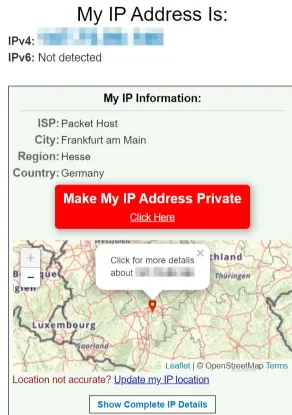
This often gives you a new IP if your ISP uses dynamic IPs.
Contacting Your ISP for a Manual Reset
If your IP doesn’t change, call your internet service provider and request a new dynamic IP. Some may charge a fee or require router reconfiguration.
Using a Mobile Hotspot Temporarily
Your smartphone’s hotspot uses a mobile IP, which is different from your home network. This is a good short-term solution for urgent cases.
Using a VPN to Protect Your Account
VPNs create a secure tunnel between your device and the game servers, giving you a new IP address and masking your original one.
Benefits of Using a VPN
- Hide your actual IP from Riot
- Avoid bans linked to shared IPs
- Add an extra layer of privacy
Choosing a Gaming-Friendly VPN Provider
Look for VPNs with:
- Fast connection speeds
- Low ping servers
- No logging policies
- Multiple server locations

Risks of Free VPNs
Free VPNs can:
- Leak your IP
- Throttle your connection
- Compromise your privacy
- Always use a trusted, paid service for serious gaming.
If your League Account got banned you can try the steps above and search from our catalog to find a Safe lol Account since we minimize the risks by not using third party tools, that why we are trusted in the industry.
Looking for A Smurf Account?
We offer the best quality League of Legends Smurf accounts. These accounts are level 30, this means they are ready for ranked.
Recent Articles

Comprehensive Guide to Yunara – The Next ADC Phenomenon
July 19th, 2025

New League mode Brawl is better the URF?
April 16th, 2025

How the New Riot CEO is single handedly Destroying League of Legends.
February 21st, 2025

When will Arcane Season 3 come out?
January 31st, 2025
Not Affiliated By Riot Games.
•© 2025 getsmurf.com. All rights reserved
•Created By NightDev 👑

